Created : 07 July 2025
Last Update : 07 July 2025
Created By : CodeSculptor
Thank you for purchasing our Template. If you have any question, please feel free to contact us via template monster support system.
Step 01 : Unzip the main-files
Step 02 : Open "zeniqs" folder
Step 03 : You will find the 19+ files
Step 04 : Also you will see into "assets" 6 directories, css, fonts, images, js and scss.
In the first folder Content you will find style.css and other styling files the all the other
files expect the htmls.
Js folder contain only the Javascript file. Fonts folder contain essetial font files for fonts.
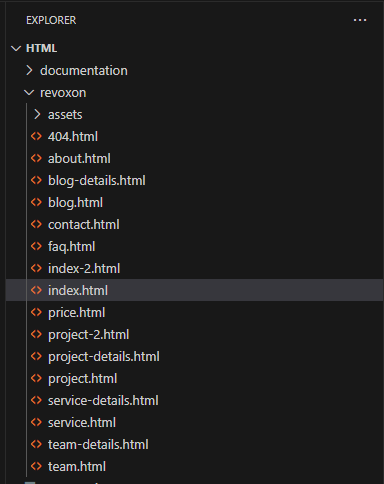
The base structure was organized by row, col-** class
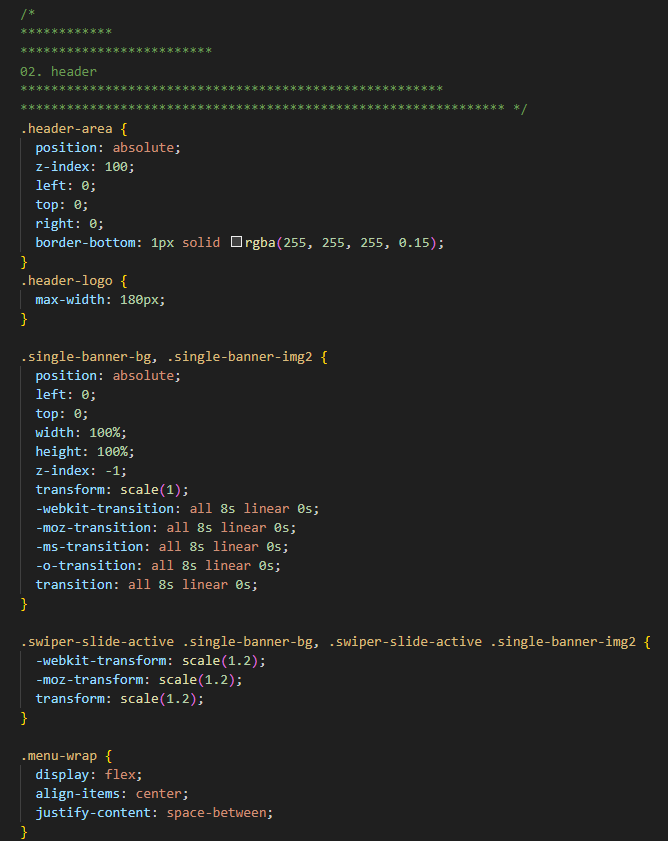
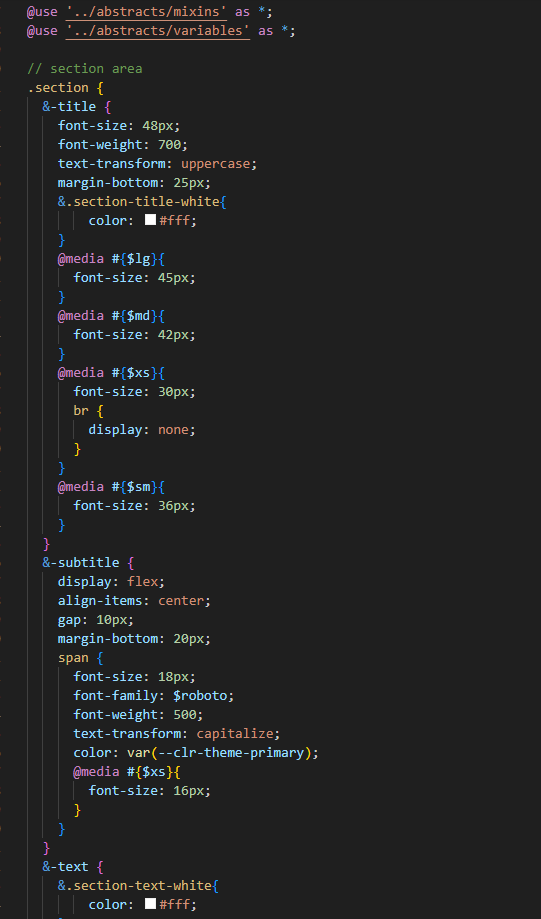
Thank you for reading the documentaion. If you still have any question or any problem, please contact with us. We will give you best support.
CodeSculptor